Before we go any further, I'd like to introduce the concept of comments. Although comments are optional, they can assist you greatly.
Comments are a part of the HTML code and is used to explain the code. This can be helpful for other HTML coders when trying to interpret someone elses code. It can also be useful for yourself if you have to revisit your code in many months, or even years time. Comments aren't displayed in the browser - they are simply there for the programmer's benefit.
You write comments like this:
Comments always start with
Example HTML Code:
This results in:
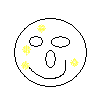
As you can see, the comment is invisible to the user viewing the page in the browser. It is there, simply for the HTML coder's benefit.
Well, we have now finished the first part of this tutorial. We have covered a lot, and by now, you have learned enough to build a website.
If you'd like to learn some of the more advanced HTML techniques, such as, how to create tables, frames, forms etc, please continue!
Comments are a part of the HTML code and is used to explain the code. This can be helpful for other HTML coders when trying to interpret someone elses code. It can also be useful for yourself if you have to revisit your code in many months, or even years time. Comments aren't displayed in the browser - they are simply there for the programmer's benefit.
You write comments like this:
<!-- Write your comment here --><!-- and end with -->. This tells the browser when a comment begins and ends.Example HTML Code:
<-- Display a happy image --->
<img src="http://www.quackit.com/pix/smile.gif"
width="100" height="100" alt="Smile" />
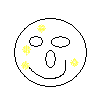
Well, we have now finished the first part of this tutorial. We have covered a lot, and by now, you have learned enough to build a website.
If you'd like to learn some of the more advanced HTML techniques, such as, how to create tables, frames, forms etc, please continue!
