Paypal Button Code
PayPal requires that you use the following buttons and messages when implementing Express Checkout. Please review the Express Checkout Integration Guide for complete instructions.
Express Checkout Button
When PayPal is placed as the first step of your checkout process, use the Express Checkout button as displayed below.
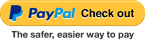
Copy and paste this HTML code like you would with normal text:
PayPal with other Payment Methods
When PayPal is positioned with other payment methods, PayPal recommends you include the PayPal logo along with the message displayed below.

Note: The HTML code only contains the PayPal logo and the related message.
Copy and paste this HTML code like you would with normal text:
