Image Link Code: With Border
To create a border around your image when linked, use the 'border' attribute, specifying the size of the border. For example, type
border="2" in the img tag. Note that, if you don't provide the 'border' attribute, some browsers will automatically display a border.
Code:
This code results in (click on the image):
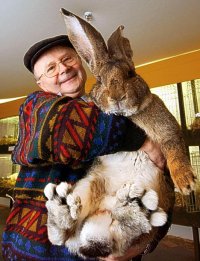
You'll notice that the linked page opens in a new browser window. This is because I've specified
target="_blank" in the code. If you don't want the page to open in a new window, simply remove this piece of code.Image Link Code: No Border
To remove the border, typeborder="0" in the img tag.Code:
This code results in (click on the image):
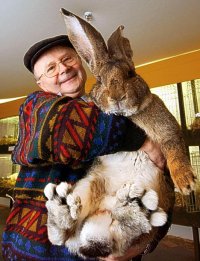
Image Link Code: Thumbnails
You can link to a larger version of an image. When you do this, the smaller image is usually referred to as a "thumbnail" or "thumbnail image".When using thumbnails, it's best to resize the image using an image editor (as opposed to just resizing it in the HTML). This means you should have two images: One full sized image, and one (smaller) thumbnail image.
Code:This code results in (click on the image):

Image Maps
Image maps allow you to create many "clickable" areas within a single image. Hover over the image below to see what I mean. As you hover, you'll notice the cursor turn into a hand as you hover over each link. There are 3 different links in the image below. See if you can find them!
Templates
You can use the following templates as a basis for your HTML image link codes. Simply fill in the blanks or remove uneeded attributes.Link Code Template
To link an image, simply nest it inside a hyperlink tag. Here is the hyperlink tag including all possible attributes.For an explanation of all the attributes, see the HTML a tag specifications.
<a href="" name="" hreflang="" type="" rel="" rev="" charset="" shape="" coords="" target="" accesskey="" dir="" class="" id="" lang="" tabindex="" title="" style="" onfocus="" onblur="" onclick="" ondbclick="" onmousedown="" onmouseup="" onmouseover="" onmousemove="" onmouseout="" onkeypress="" onkeydown="" onkeyup="">Image goes here</a>
Link Code Template
Here is the image tag including all possible attributes.For an explanation of all the attributes, see the HTML img tag specifications.
<img src="" width="" height="" border="" alt="" class="" id="" title="" style="" dir="" lang="" ismap="" usemap="" align="" hspace="" vspace="" onclick="" ondbclick="" onmousedown="" onmouseup="" onmouseover="" onmousemove="" onmouseout="" onkeypress="" onkeydown="" onkeyup="" />
